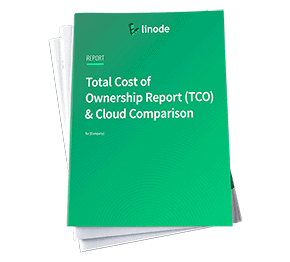Filters
Add tags
Guides - Object Storage
Updated , by Linode
The Linode CLI is a wrapper around the Linode API that allows you to manage your Linode account from the command line. Virtually any task that can be done through the Linode Manager can be done through the CLI, making it an excellent tool for scripting.
List the current Object Storage Clusters available to use:
linode-cli object-storage clusters-listCreate a new Object Storage Key for your account:
linode-cli object-storage keys-create --label "my-object-storage-key"List Object Storage Keys for authenticating to the Object Storage S3 API:
linode-cli object-storage keys-listUpdate an Object Storage Key label:
linode-cli object-storage keys-update --keyId $key_id --label "my-new-object-storage-key"Revoke an Object Storage Key:
linode-cli object-storage keys-delete $key_idCancel Object Storage on your Account. All buckets on the Account must be empty before Object Storage can be cancelled.
linode-cli object-storage cancel
This page was originally published on